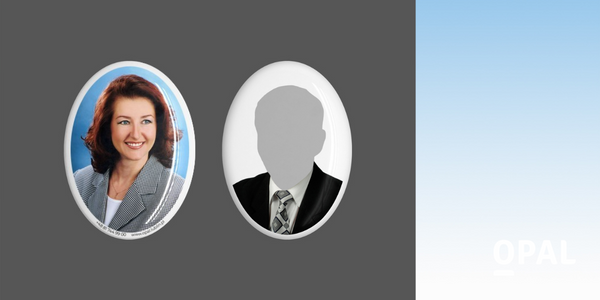
Arrangement of people relative to each other on the monument
When photographs of several people are to be placed on the monument, we face the dilemma of how to arrange the photos in relation to each other. We suggest how to position people in relation to each other so that the grave photographs look the best. It is worth mentioning that there are unwritten rules that are worth following in order to get the best visual reception of the composition.
The first decision is whether we want both people to face the same direction, or whether they should be facing each other. The latter solution often involves two separate marriage porcelains.
In the first case, when we decide to set all people in the same direction, it is best to set their profiles in such a way that all faces are turned towards the center of the monument. (fig.1)

Fig. 1. Both people are facing the same direction, towards the center of the monument.
If the monument is shared by a couple of spouses, then the profiles can be arranged in such a way that the persons are facing each other (fig. 2). When there is little space on the monument, you can fix the photoceramics as shown in the illustration opposite. (fig.3)
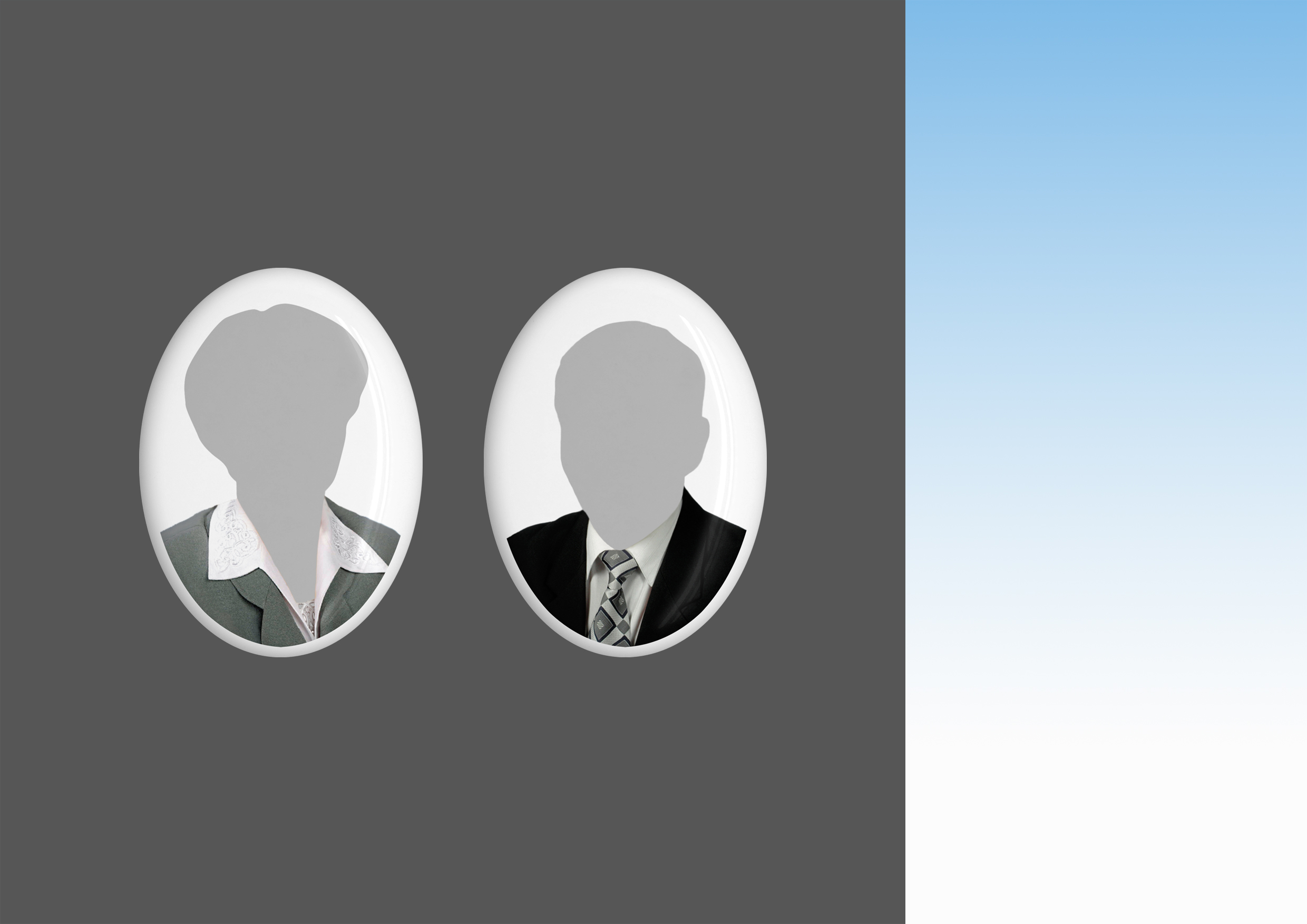
Fig. 2 People facing each other

Fig. 3 Both people are facing the center of the monument, one above the other.
In the case of a small amount of space on the monument, it is worth considering the option of ordering one porcelain, on which two people will be immortalized. In this case, you can use larger oval, rectangular or heart-shaped tiles. Oval and rectangular photoceramics are usually made in a horizontal position in this case. In order to place an order for photo porcelain of two people, you should add photos of both figures and select the option of two people on one porcelain in point 2. Number of people. If you are interested in the design of such a setting, please select this option in the order form in point 7. Extras - Project.









