
Good quality input photo
What does a good quality photo mean?
There is no clear definition of a good quality photo. What to consider when choosing a photo that is suitable for making photoceramics from it?
It is worth paying attention to whether the photo was taken by a professional photographer or is it just an amateur photo taken with a phone. It's definitely worth choosing a professional photo. Uniform illumination of the face is very important in the case of a photo for a monument. If the initial photo was taken, for example, by the window, the face will be illuminated only from one side, which may be emphasized after processing, and the face on porcelain will be overexposed on one side and with shadow spots on the other.
If we have access to a photo from an older generation document, it is worth using it (unfortunately, the photos in the new ID cards are already blurred and covered with watermarks). Let's also pay attention to the size of the photo in relation to the size of the expected tombstone photoceramics. If the photo is small, and hence - not a large amount of detail is visible - stretching the photo to large porcelain will blur the characters. Serious interference in facial features when trying to sharpen the face may result in the person not being similar to himself.
DPI
The often mentioned parameter "at least 300 dpi" is only our hint that we want as many pixels per inch of the image as possible (dpi - dots per inch, i.e. the number of dots on an inch-sized surface, for digital files: ppi - z pixels per inch). Below are two graphics - one simulating 300 dpi and the other 50 dpi. The difference is significant, but the resolution alone does not solve the problem.
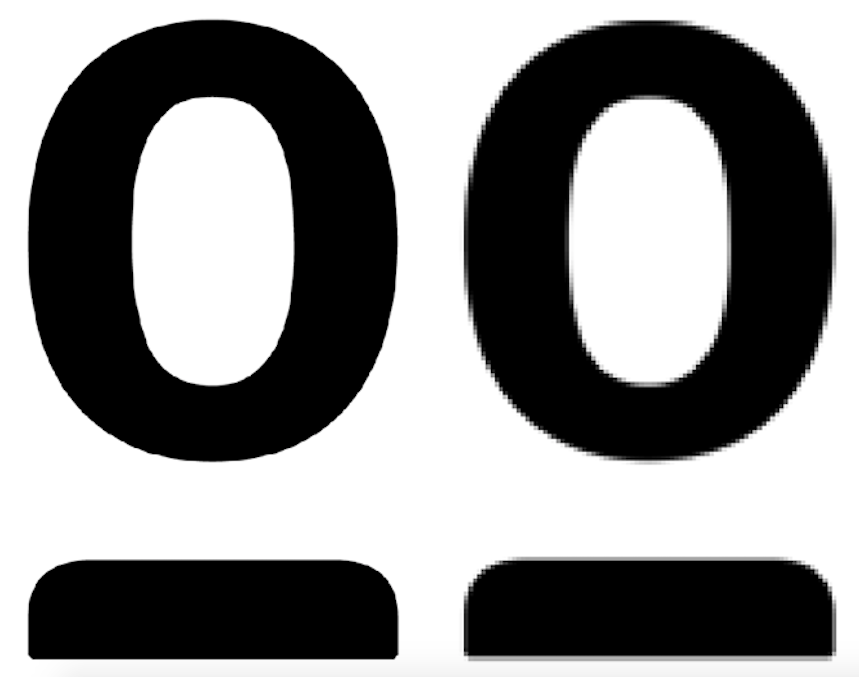
Photo: Left 300 dpi, right 50 dpi
Scanning
The graphic below shows two different ways to scan the same photo. The dashed line shows the scanning area, the white rectangle simulates the scanner surface. On the left, the scanning method which reduces the quality of the file is shown. On the right, i.e. after reducing the scanning area, a way to achieve better resolution is shown. It is worth remembering that after scanning the entire surface and then cutting out the photo, we will not get the same good result as when scanning with area selection (right version).
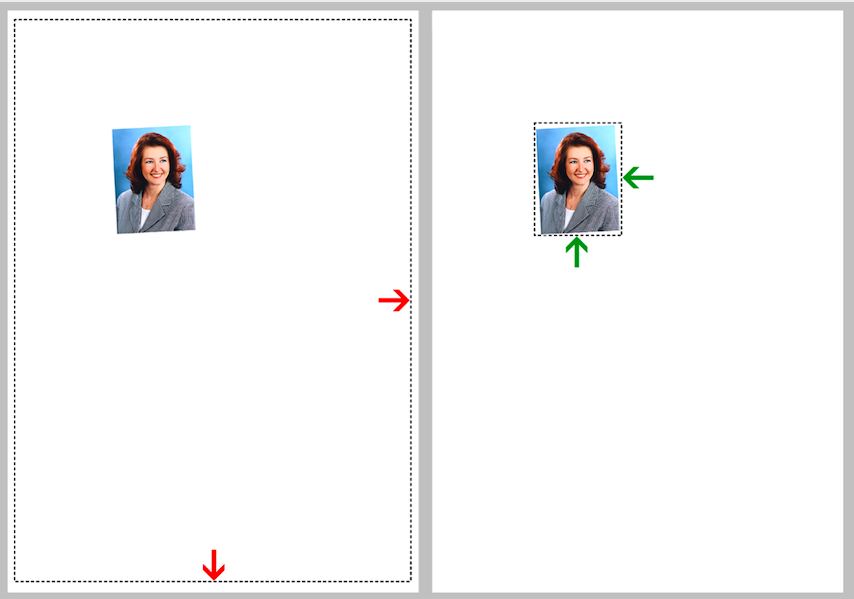
Photo: Left - scanning the whole area of the scanning device, right - scanning to the format of the photo.
On our part, we make every effort to ensure that the final effect meets your expectations. We do our best to obtain the most clear photoceramics from the obtained photos, but it is the quality of the original photo and the way it is processed that determines the quality of the tombstone photo on porcelain.









